What is “Structured Data Markup” from Google?
By The BWC Team
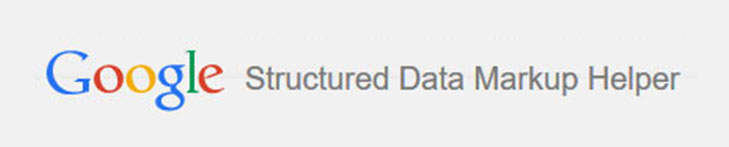
Structured Data Markup is a Google tool started a few years back and that has slowly but surely gained popularity among Internet marketers. The reason it has not become an overnight sensation or a popular Google product among non-techy people is due to its apparent complexity, not its efficiency.
Using Structured Data Markup can indeed significantly increase your website’ ranking with Google but it takes some time to get familiar with it and apply it to your web pages.
The markup helps Google Bot better understand the data contained in your website and what your company offers. By doing so, Google can place your website higher in the ranking for important keyword searches. Structured Data Markup is solely used for optimization since your actual visitors do not actually see it. It is part of your code.
The markup at first was so difficult and timely to understand and code for that most webmasters did not bother. This is why in 2013, Google added a help center on their Google Webmaster’s dashboard to guide those interested in the markups on how to set them up. The free online tool helps for the following types of markup (though they are continually adding new types):
- Events
- Products
- Local businesses
- Articles
- Software applications
- Movies
- Restaurants
- TV episodes
=1= How to set up Structured Data Markup:
First you do need a Webmaster Google account. No you do not have to be a coder or webmaster; you merely need a gmail address to sign up. The account is free of charge and similar to Google Analytics. If you are already have a gmail account, simply search for “Google Webmaster” and click LOGIN. You will automatically be logged in.
Go to the section titled “Structured Data Markup Helper” (or this link).
The first tab will ask you to choose that type of data you are marking: Article, Movie, Product, etc. Then you enter your website URL or specific web page URL.
The rest is fairly self explanatory. In the right end column, you will see a lot of fields from Name, Telephone, Opening Hours, etc.
You first select (aka click on) an element on your page and then fill out as many fields as you can. If you are having trouble with getting the fields to auto populate, click on “Add missing tags” located in the bottom on the right end side column. This is very useful if you selected content is missing a particular data you want to tag.
Once done, you click the top right button (in red) that reads “CREATE HTML”.
Google will then show you code which they highlight in yellow to add to the tagged webpage. It may look like Chinese but truly it is easy to incorporate the provided coded … again highlighted in yellow by Google.
=2= How to set it on your web pages:
The answer on how to add the Google code for Structured Data Markup depends on how your website was coded. Some content management system allow you full access to the code while others only provide access to the content (most common). Some sites are fully hard coded.
In most cases, if you are not a coder, you can send the page of HTML changes rendered by Google and ask your webmaster to add the code for you. It should only take a few minutes for the coder to make the changes after they access the HTML file(s) of your webpage.
Once that work is done, make sure to submit your newly edited webpage to Google for review. You can do this through your Google Webmaster account under URL Submit. This will speed up the process of the bot crawling your webpage.
If you have additional questions, do not hesitate to call or email us.

Questions about this subject?
Never hesitate to contact our friendly team by phone at (707) 794-9999 (Pacific Standard Time) or by email here. Have a successful day!